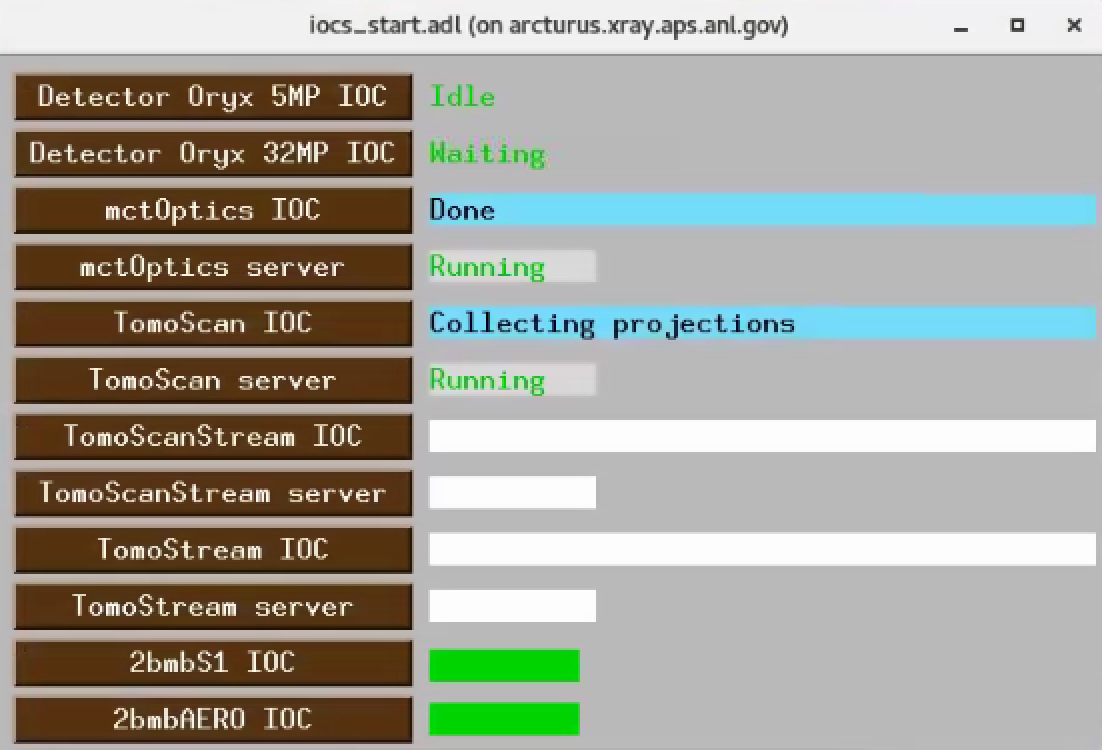Beamline Control¶
All beamline components and detectors are controlled using EPICS and areaDetector. Each device can be configure and controlled through a graphic user interface (GUI) or through a python script using PyEpics.
beamline¶
To start the main 2-BM beamline control user interface:
[user2bmb@arcturus,42,~]$ start_epics
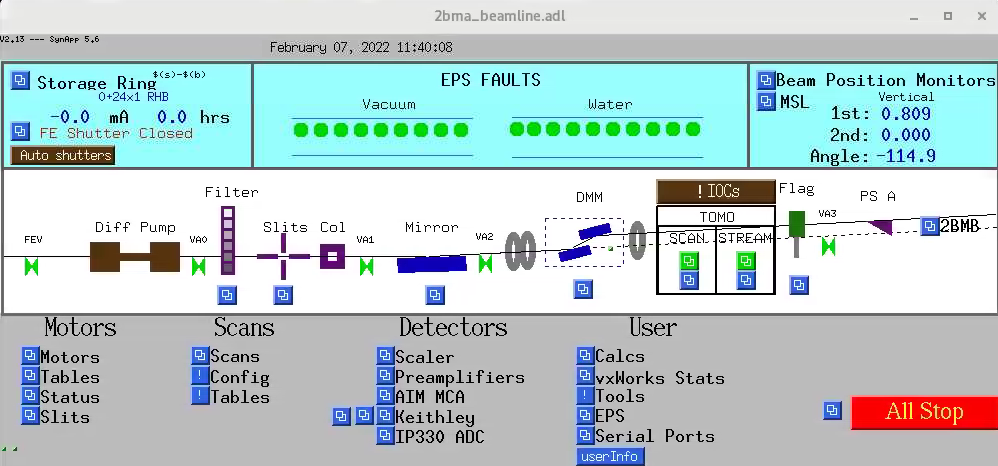
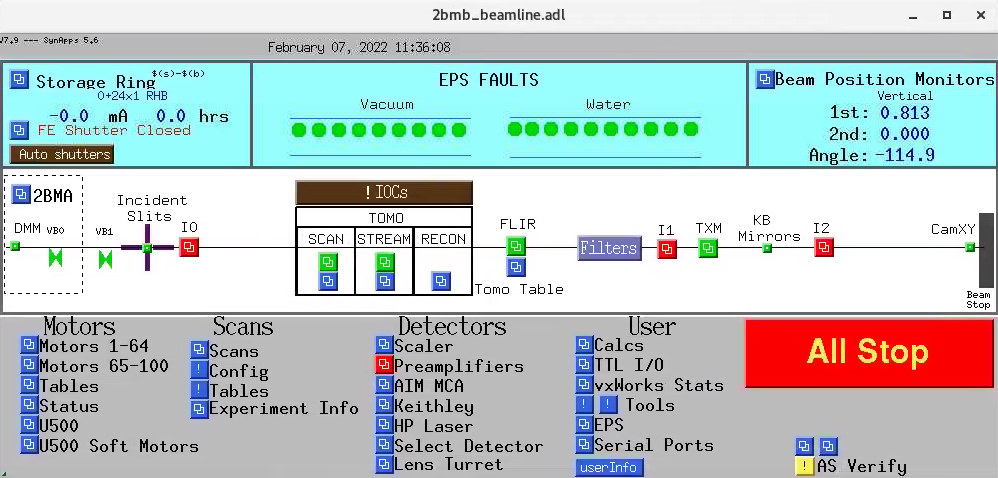
tomography¶
To start the main tomography control screens for 2-BM-A or 2-BM-B for scanning or streaming data collection select in the main beamline control screens the corresponding screen for user, admin, tomoscan, tomoscan 2-BM:
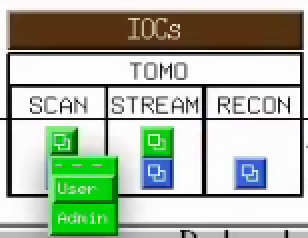
User interface:
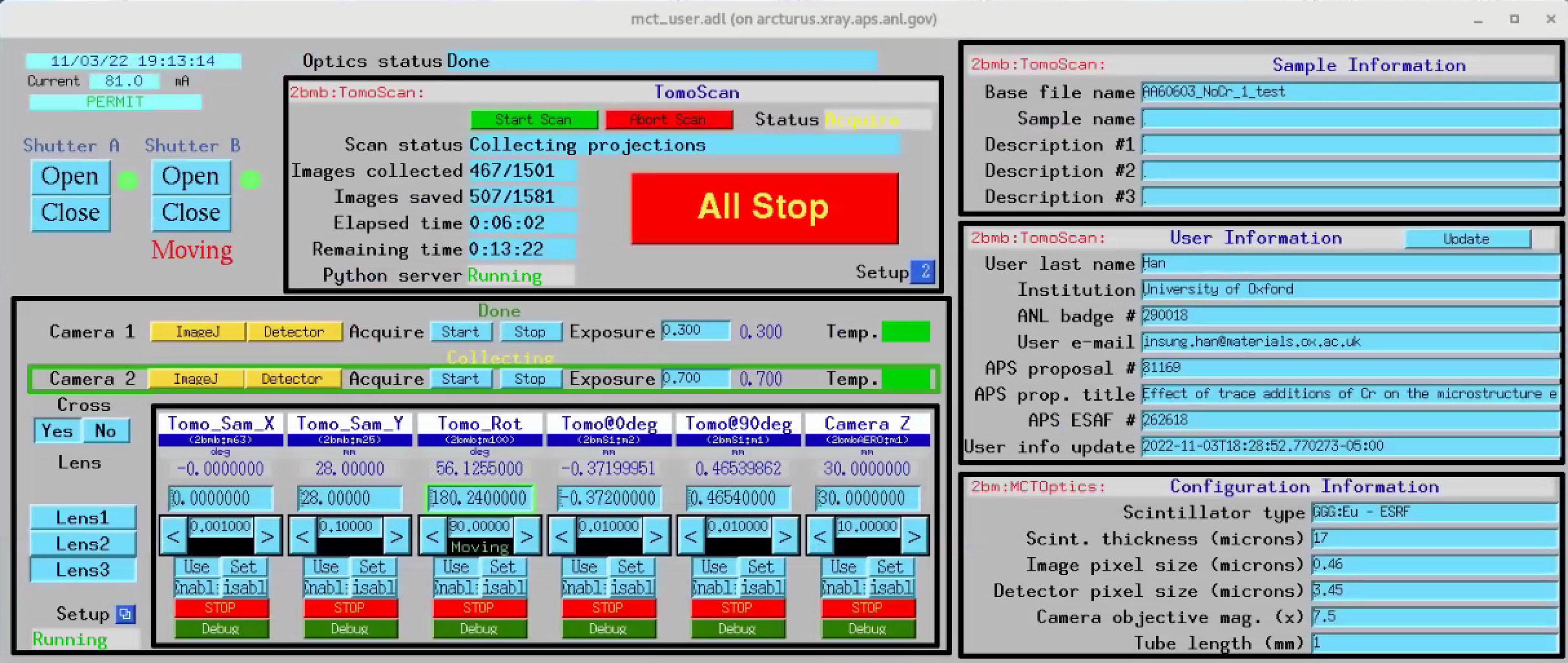
Admin interface:
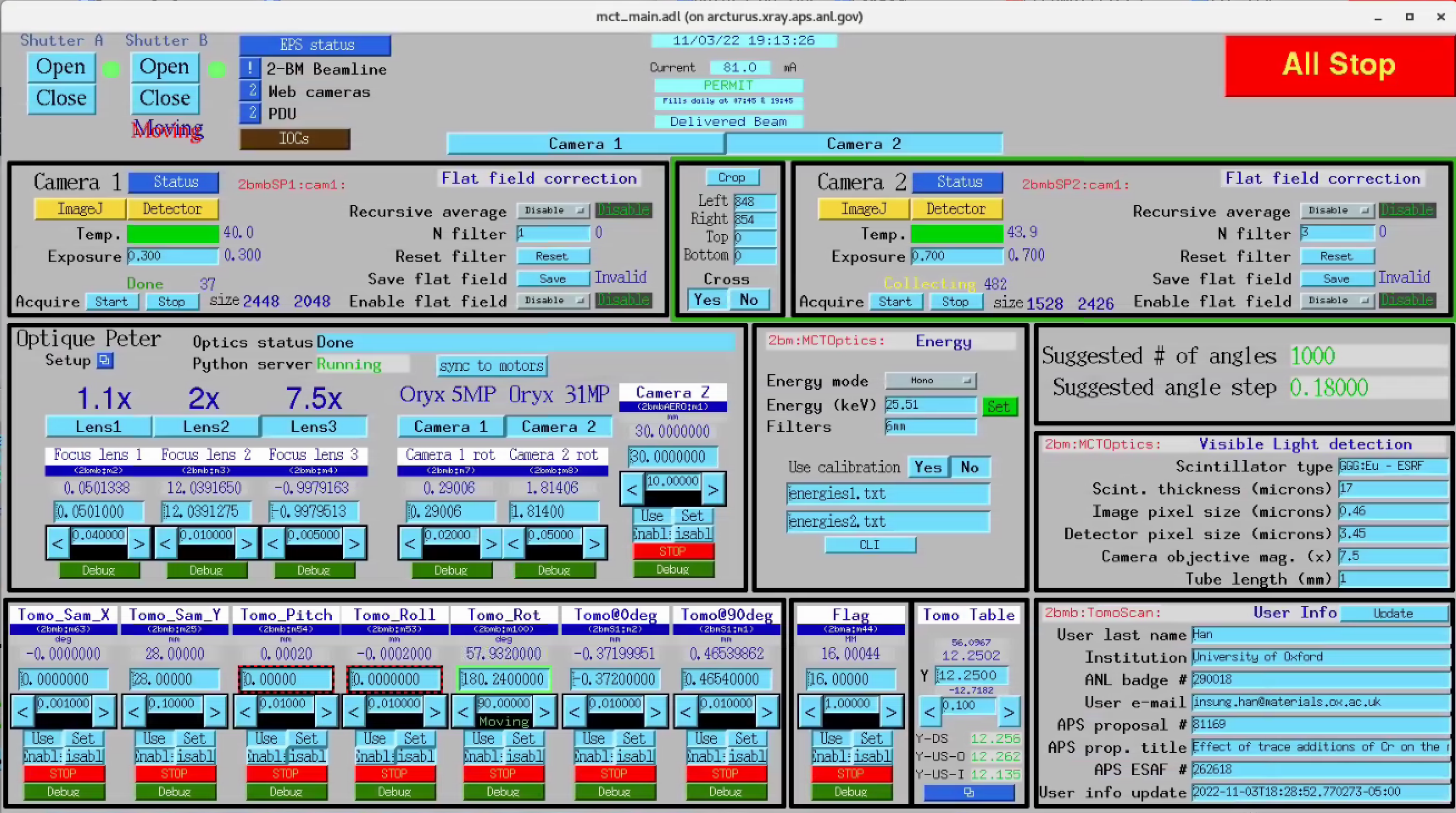
Main tomography control screen
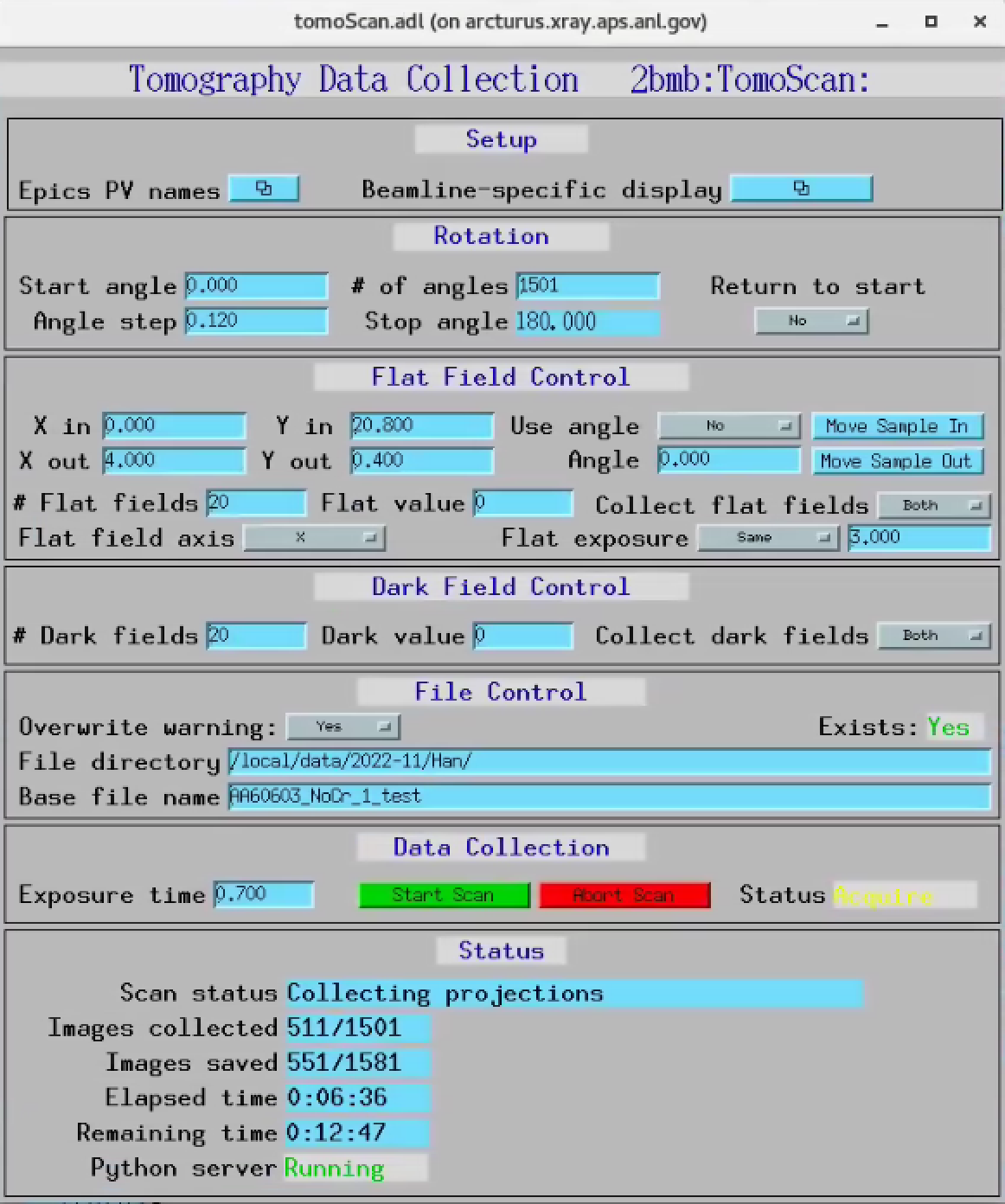
To start tomoScanStream:
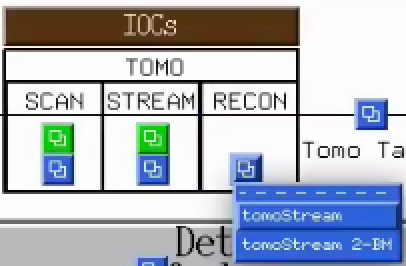
Main tomoScanStream control screen
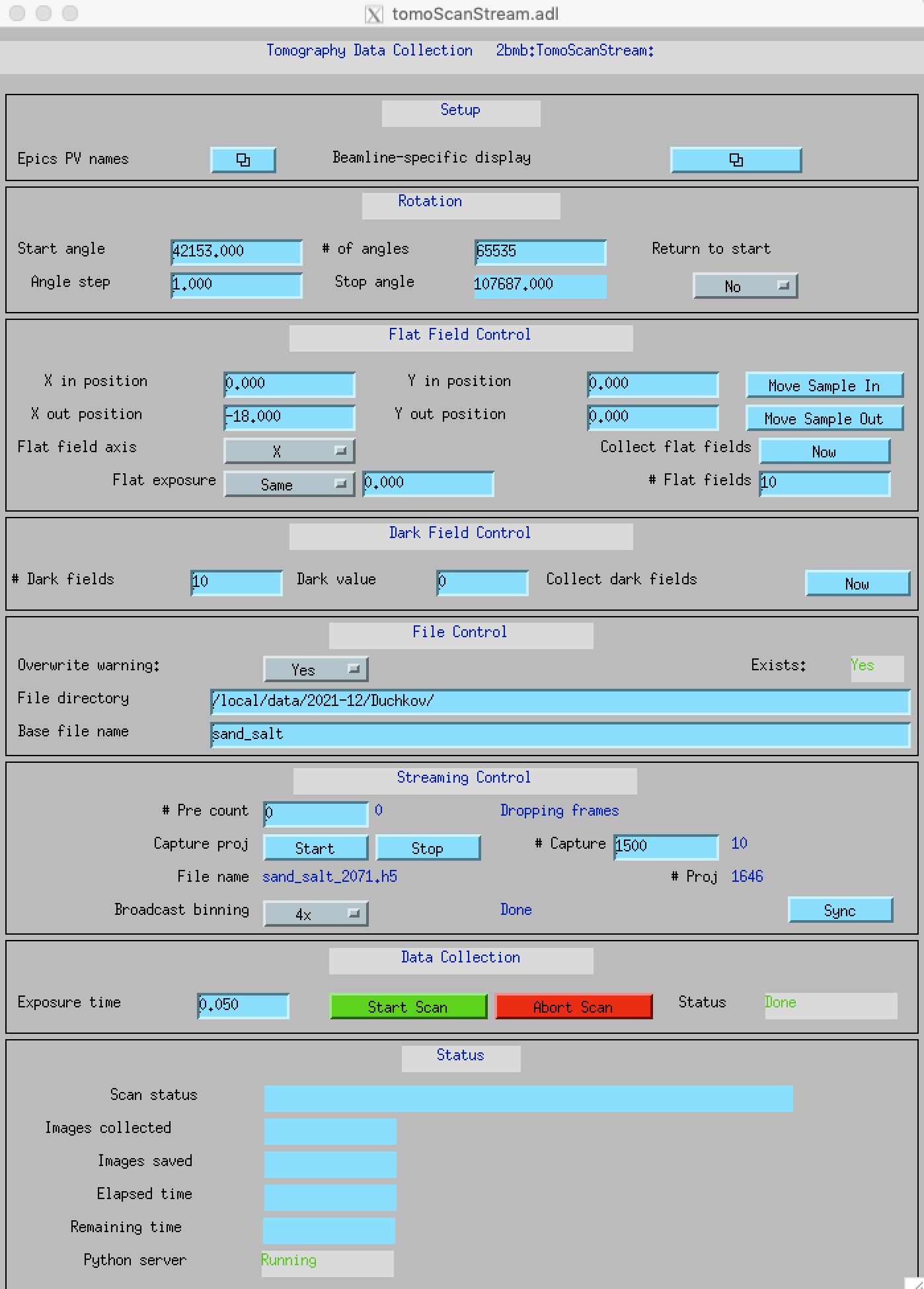
Main tomoStream control screen to control the real time reconstruction:
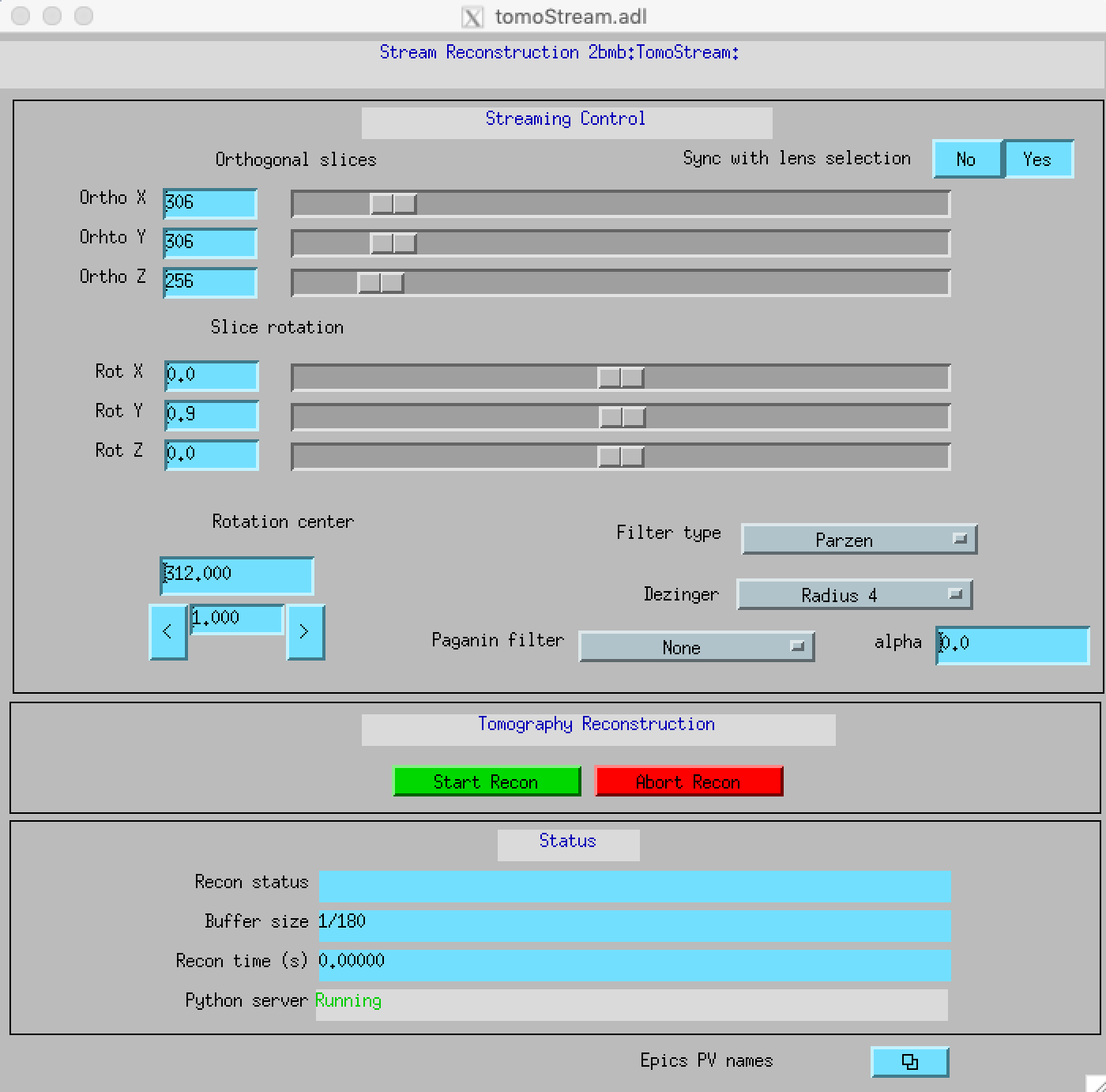
If some of the above screen contains whirte fields, it means that the corresponding EPICS IOC is not running. To check/start/stop any IOC associated with tomograhy use the ioc_start user interface: