AreaDetector¶
Install directions¶
Build EPICS base¶
Warning
Make sure the disk partition hosting ~/epics is not larger than 2 TB. See tech talk and Diamond Data Storage document.
$ mkdir ~/epics-ad
$ cd epics-ad
Download EPICS base latest release from https://github.com/epics-base/epics-base:
$ git clone https://github.com/epics-base/epics-base.git $ cd epics-base $ git submodule init $ git submodule update $ make distclean (do this in case there was an OS update) $ make -sj
Warning
if you get a configure/os/CONFIG.rhel9-x86_64.Common: No such file or directory error issue this in your csh termimal: $ setenv EPICS_HOST_ARCH linux-x86_64
Build ADSimDetector¶
Download in ~/epics-ad assemble_synApps.sh
Edit the assemble_synApps.sh script to include only:
$modules{'ASYN'} = 'R4-44-2'; $modules{'AUTOSAVE'} = 'R5-11'; $modules{'AREA_DETECTOR'} = 'R3-12-1'; $modules{'AREA_DETECTOR_SUBMODULES'} = 'ADSimDetector'; # Space-separated #. list of extra submodules to check out $modules{'BUSY'} = 'R1-7-4'; $modules{'CALC'} = 'R3-7-5'; $modules{'DEVIOCSTATS'} = '3.1.16'; $modules{'SSCAN'} = 'R2-11-6'; $modules{'SNCSEQ'} = 'R2-2-9'; $modules{'XXX'} = 'R6-3';
You can comment out all of the other modules (ALLENBRADLEY, ALIVE, etc.)
Run:
$ cd ~/epics-ad $ ./assemble_synApps.sh --dir=synApps --base=/home/beams/FAST/epics-ad/epics-base
Warning
replace /home/beams/FAST/ with the path of your home directory
This will create a synApps/support directory:
$ cd synApps/support/
Build with:
$ make release
$ make -sj
Testing ADSimDetector¶
cd ~/epics-ad/synApps/support/areaDetector-R3-12-1/ADSimDetector/iocs/simDetectorIOC/iocBoot/iocSimDetector
rename envPaths as envPaths.linux:
mv envPaths envPaths.linux
edit st.cmd.linux from:
< envPaths.linux
< st_base.cmd
to:
< ./envPaths.linux
< ./st_base.cmd
edit start_epics from:
#medm -x -macro "P=13SIM1:, R=cam1:" simDetector.adl &
../../bin/linux-x86_64/simDetectorApp st.cmd.linux
to:
#!/bin/csh
setenv EPICS_APP_AD /home/beams/FAST/epics-ad/synApps/support/areaDetector-R3-12-1/ADCore
setenv EPICS_APP_ADSIM /home/beams/FAST/epics-ad/synApps/support/areaDetector-R3-12-1/ADSimDetector
#####################
# prepare MEDM path
#
if (! ${?EPICS_DISPLAY_PATH}) setenv EPICS_DISPLAY_PATH '.'
setenv EPICS_DISPLAY_PATH $EPICS_DISPLAY_PATH':'$EPICS_APP_ADSIM/simDetectorApp/op/adl
setenv EPICS_DISPLAY_PATH $EPICS_DISPLAY_PATH':'$EPICS_APP_AD/ADApp/op/adl
medm -x -macro "P=13SIM1:, R=cam1:" ../../../../simDetectorApp/op/adl/simDetector.adl &
../../bin/linux-x86_64/simDetectorApp st.cmd.linux
Warning
replace /home/beams/FAST/ with the path of your home directory
Start ADSimDetector¶
./start_epics
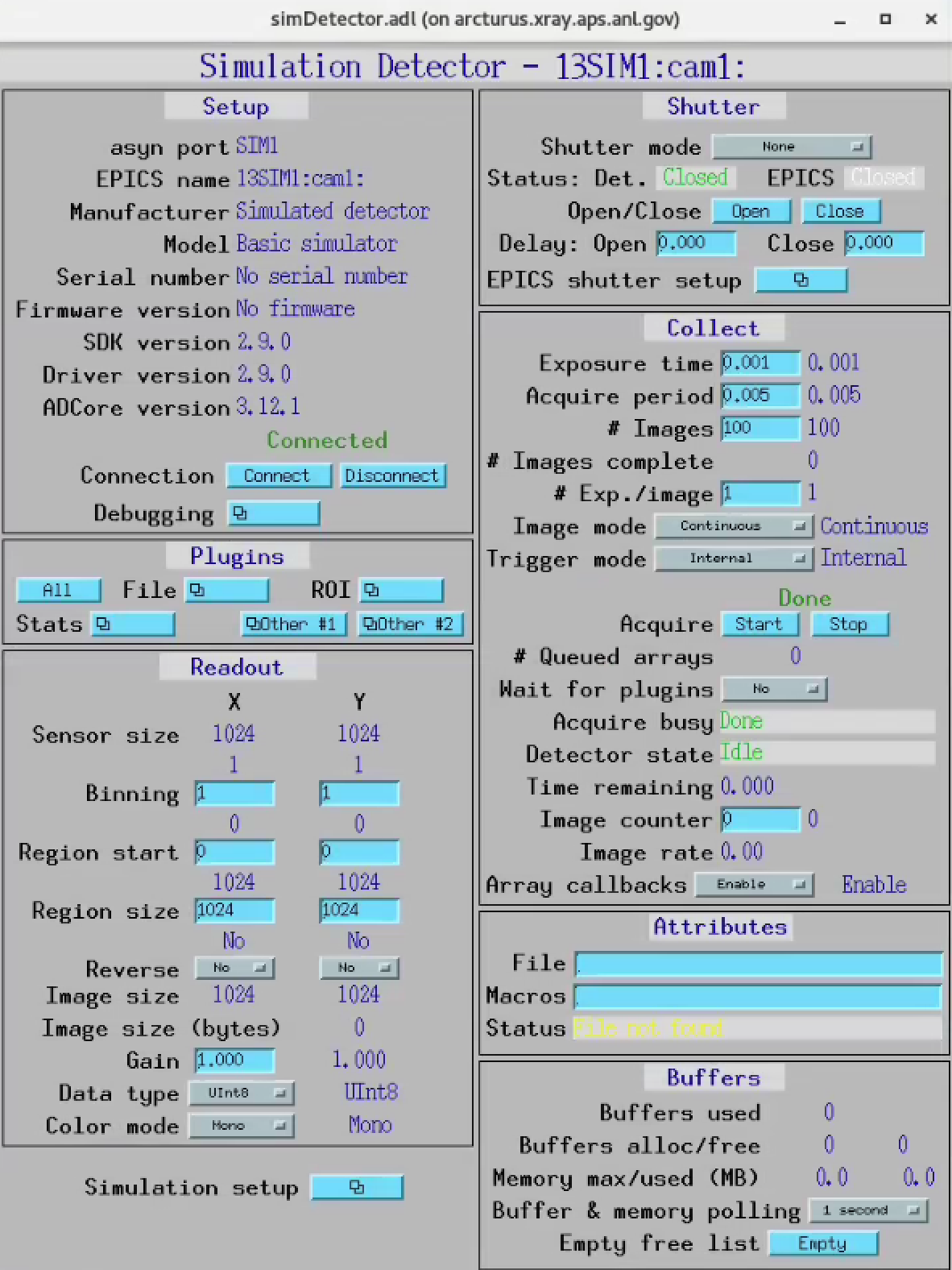
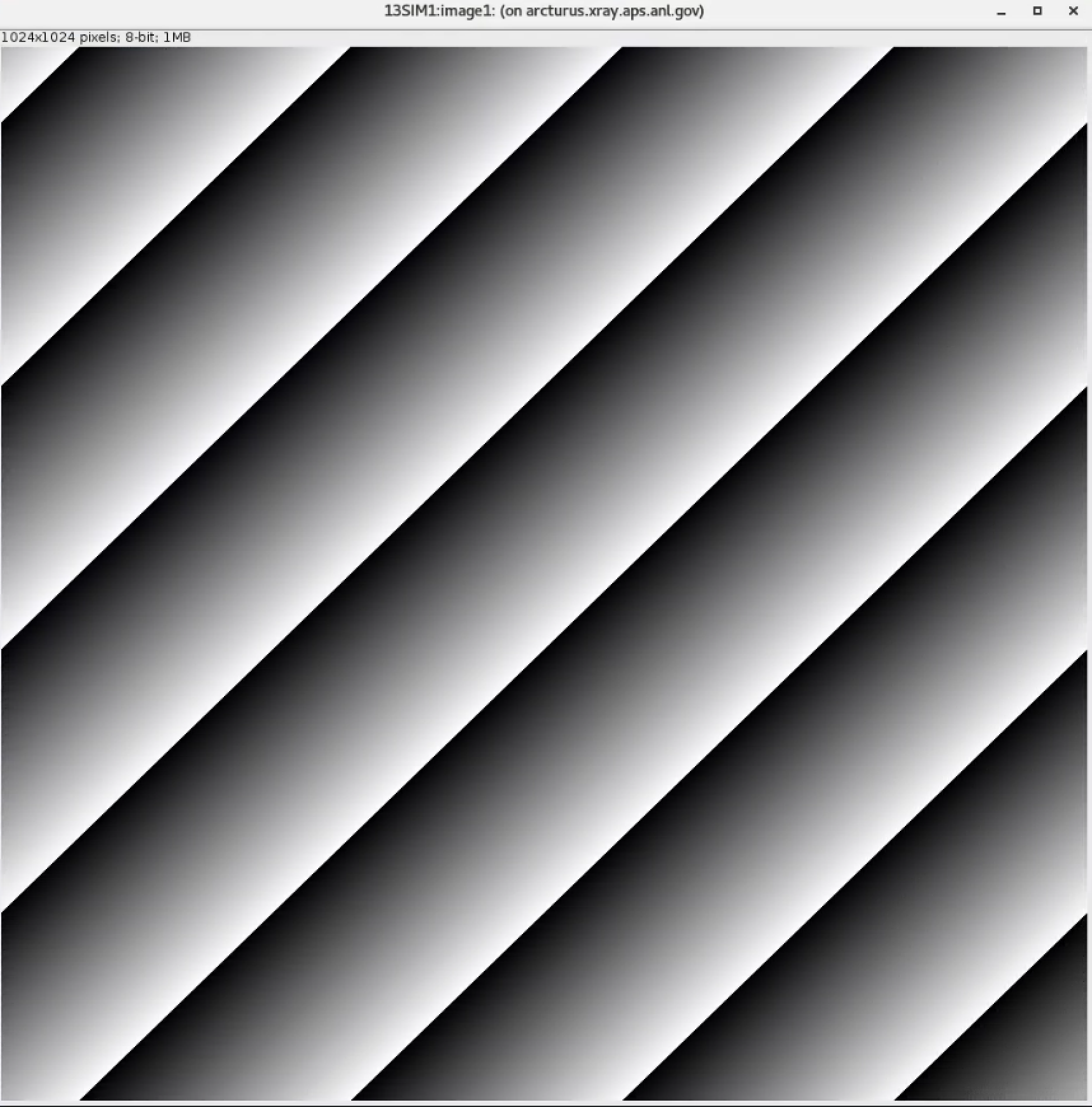
Install ADAravis¶
Detailed instructions are here.
Make sure the assemble_synApps.sh script includes:
git submodule update ADAravis
git submodule update ADGenICam
in the
if [[ $AREA_DETECTOR ]]
then
section, the run assemble_synApps.sh again and build ADGenICam
$ cd ~/epics-ad/synApps/support/areaDetector-R3-12-1/ADGenICam
$ make -sj
then install the aravis following the area detector documentation in the ADAravis directory, i.e. aravis-8_0_1 is located in:
~/epics-ad/synApps/support/areaDetector-R3-12-1/ADAravis
edit
~/epics-ad/synApps/support/areaDetector-R3-12-1/ADAravis/Makefile
to add
DIRS := $(DIRS) aravis-8_0_1
then build ADAravis:
cd /epics-ad/synApps/support/areaDetector-R3-12-1/ADAravis/
make -sj
Testing ADAravis¶
cd areaDetector-R3-11/ADAravis/iocs/aravisIOC/iocBoot/iocAravis
and edit this line:
# Name of camera as reported by arv-tool
epicsEnvSet("CAMERA_NAME", "FLIR-Oryx ORX-10G-51S5M-18011754")
of the st.cmd.Oryx_51S5 file to add the camera information obtained by the output of the arv-tool:
# Name of camera as reported by arv-tool
epicsEnvSet("CAMERA_NAME", "FLIR-Oryx ORX-10G-51S5M-19173710")
epicsEnvSet("CAMERA_ID", "FLIR-Oryx ORX-10G-51S5M-19173710")
epicsEnvSet("CAMERA_INFO", "FLIR-Oryx ORX-10G-51S5M-19173710 (169.254.0.51)")
edit the start_epics file as follows:
#!/bin/csh
setenv EPICS_APP_AD /home/beams/USER2BMB/epics-test/synApps/support/areaDetector-R3-12-1/ADCore
setenv EPICS_APP_ADGENICAM /home/beams/USER2BMB/epics-test/synApps/support/areaDetector-R3-12-1/ADGenICam
setenv EPICS_APP_ADARAVIS /home/beams/USER2BMB/epics-test/synApps/support/areaDetector-R3-12-1/ADAravis
#####################
# prepare MEDM path
#
if (! ${?EPICS_DISPLAY_PATH}) setenv EPICS_DISPLAY_PATH '.'
setenv EPICS_DISPLAY_PATH $EPICS_DISPLAY_PATH':'$EPICS_APP_ADARAVIS/aravisApp/op/adl
setenv EPICS_DISPLAY_PATH $EPICS_DISPLAY_PATH':'$EPICS_APP_ADGENICAM/GenICamApp/op/adl
setenv EPICS_DISPLAY_PATH $EPICS_DISPLAY_PATH':'$EPICS_APP_AD/ADApp/op/adl
medm -x -macro "P=13ARV1:, R=cam1:, C=FLIR-Oryx-ORX-10G-310S9M" ../../../../aravisApp/op/adl/ADAravis.adl &
../../bin/linux-x86_64/ADAravisApp st.cmd.Oryx_51S5
Start ADAravis¶
./start_epics
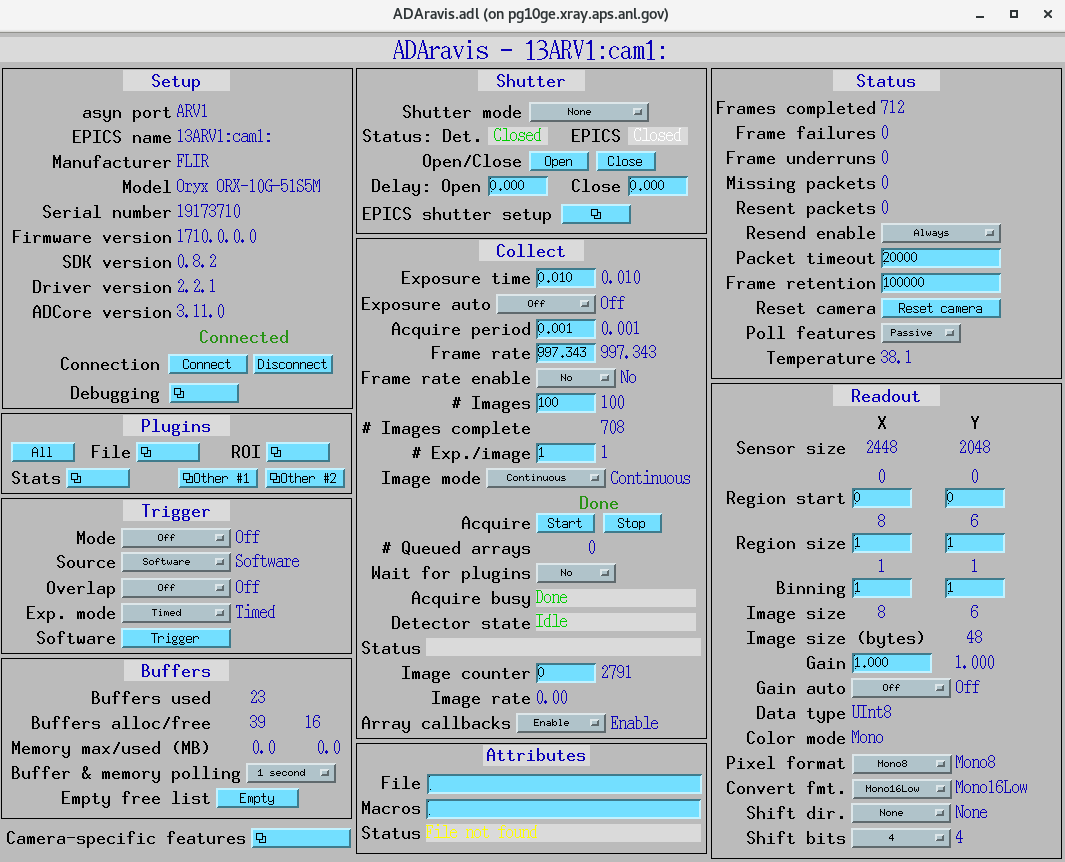
Install ADSpinnaker¶
Detailed instructions are at the areadetector doc page.
Make sure the assemble_synApps.sh script includes:
git submodule update ADSpinnaker
git submodule update ADGenICam
in the
if [[ $AREA_DETECTOR ]]
then
section, the run assemble_synApps.sh again and build ADGenICam
$ cd ~/epics-ad/synApps/support/areaDetector-R3-12-1/ADGenICam
$ make -sj
then install the Spinnaker SDK must be downloaded and installed on the Windows or Linux machine prior to running the IOC because it installs the necessary drivers.
to create the envPath file edit:
~/epics-ad/synApps/support/areaDetector-R3-12-1/ADSpinnaker/iocs/spinnakerIOC/iocBoot/iocSpinnaker
and replace
ARCH = linux-x86_64-ub18
with:
ARCH = linux-x86_64
then build ADSpinnaker:
cd /epics-ad/synApps/support/areaDetector-R3-12-1/ADSpinnaker/
make -sj
Testing ADSpinnaker¶
cd areaDetector-R3-11/ADSpinnaker/iocs/spinnakerIOC/iocBoot/iocSpinnaker
and edit this line:
# Name of camera as reported by arv-tool
epicsEnvSet("CAMERA_NAME", "FLIR-Oryx ORX-10G-51S5M-18011754")
of the st.cmd.Oryx_51S5 file to add the camera information obtained by the output of the arv-tool:
# Use this line for a specific camera by serial number, in this case a BlackFlyS GigE
epicsEnvSet("CAMERA_ID", "19173710") # 2-BM-B 2bmbSP1:
epicsEnvSet("CAMERA_INFO", "FLIR-Oryx ORX-10G-51S5M-19173710 (169.254.0.51)")
edit the start_epics file as follows:
#!/bin/csh
setenv EPICS_APP_AD /home/beams/USER2BMB/epics-test/synApps/support/areaDetector-R3-12-1/ADCore
setenv EPICS_APP_ADGENICAM /home/beams/USER2BMB/epics-test/synApps/support/areaDetector-R3-12-1/ADGenICam
setenv EPICS_APP_ADSpinnaker /home/beams/USER2BMB/epics-test/synApps/support/areaDetector-R3-12-1/ADSpinnaker
#####################
# prepare MEDM path
#
if (! ${?EPICS_DISPLAY_PATH}) setenv EPICS_DISPLAY_PATH '.'
setenv EPICS_DISPLAY_PATH $EPICS_DISPLAY_PATH':'$EPICS_APP_ADSpinnaker/spinnakerApp/op/adl
setenv EPICS_DISPLAY_PATH $EPICS_DISPLAY_PATH':'$EPICS_APP_ADGENICAM/GenICamApp/op/adl
setenv EPICS_DISPLAY_PATH $EPICS_DISPLAY_PATH':'$EPICS_APP_AD/ADApp/op/adl
medm -x -macro "P=13SP1:, R=cam1:, C=FLIR-Oryx-ORX-10G-310S9M" ../../../../spinnakerApp/op/adl/ADSpinnaker.adl &
../../bin/linux-x86_64/spinnakerApp st.cmd.oryx_51S5
Start ADSpinnaker¶
./start_epics
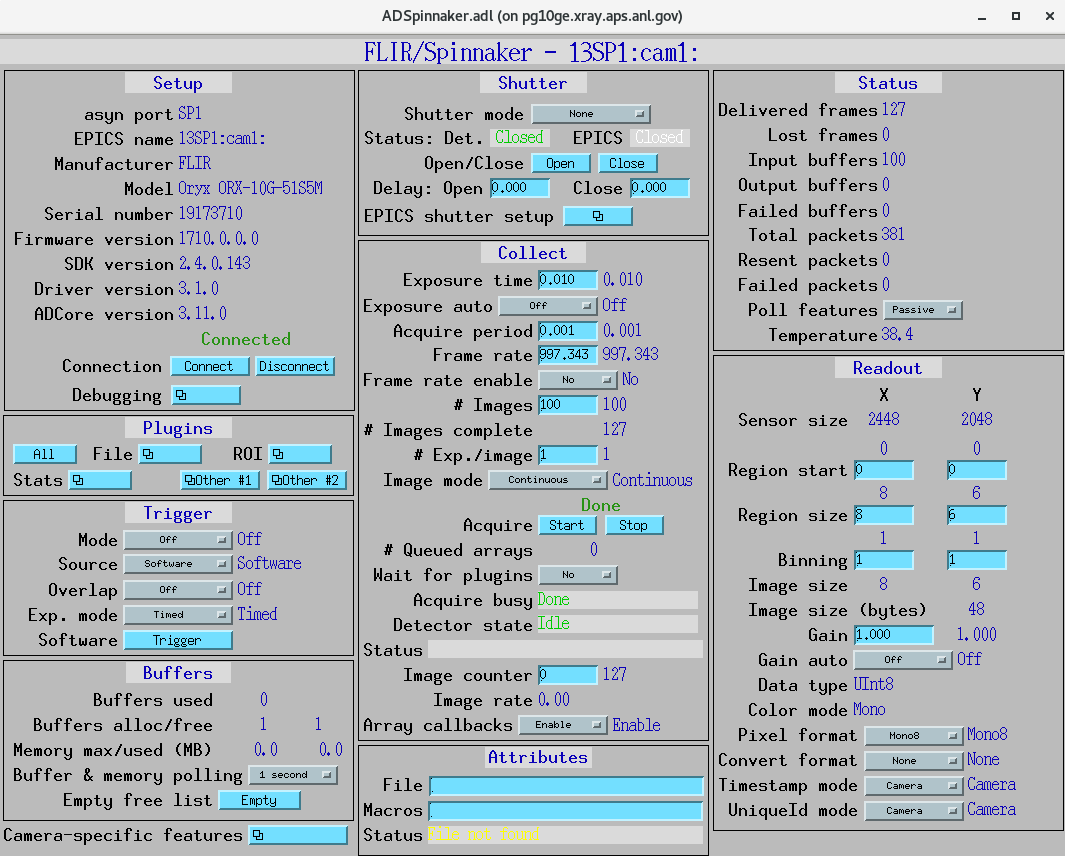
Configure NIC on 10gbit FLIR cameras¶
Prerequisites:
64GB memory Cat 6A cable Intel X550T2 ETHERNET CONVERGED Network Adapter X550-T2
Enable jumbo packet
Disable DHCP and set a fixed IP address on the Ethernet port connecting to the FLIR
Increase the receive buffer size (MTU ~ 9000)
Increase the Network parameters in the kernel
Set the NIC tx queue length
is available from Sorcium as Part#: 3E9073
and 4. are documented at:
is documented both at flir doc and in the areadetector doc:
edit /etc/sysctl.conf and add:
net.core.rmem_default=26214400 net.core.rmem_max=268435456
edit /etc/rc.local and add:
#NIC camera settings and 10GB nic settings In this example the camera is attached to ens1f1 /usr/sbin/ifconfig ens1f1 txqueuelen 3000 (this is hardware specific . i.e. this card supports up to 4096, some max out at about 512 etc.)