Reconstruction¶
tomopy-ij¶
To reconstruct using the tomopy ij:
[tomo@handyn]$ bash
[tomo@handyn]$ activate tomopy-cli
start Fiji:
(tomopy-cli) tomo@handyn ~ $ /home/beams/TOMO/Software/Fiji.app/ImageJ-linux64
then ImageJ->File->Open and select /local/tomo/conda/tomopy-ij/tomopy_ij.py:
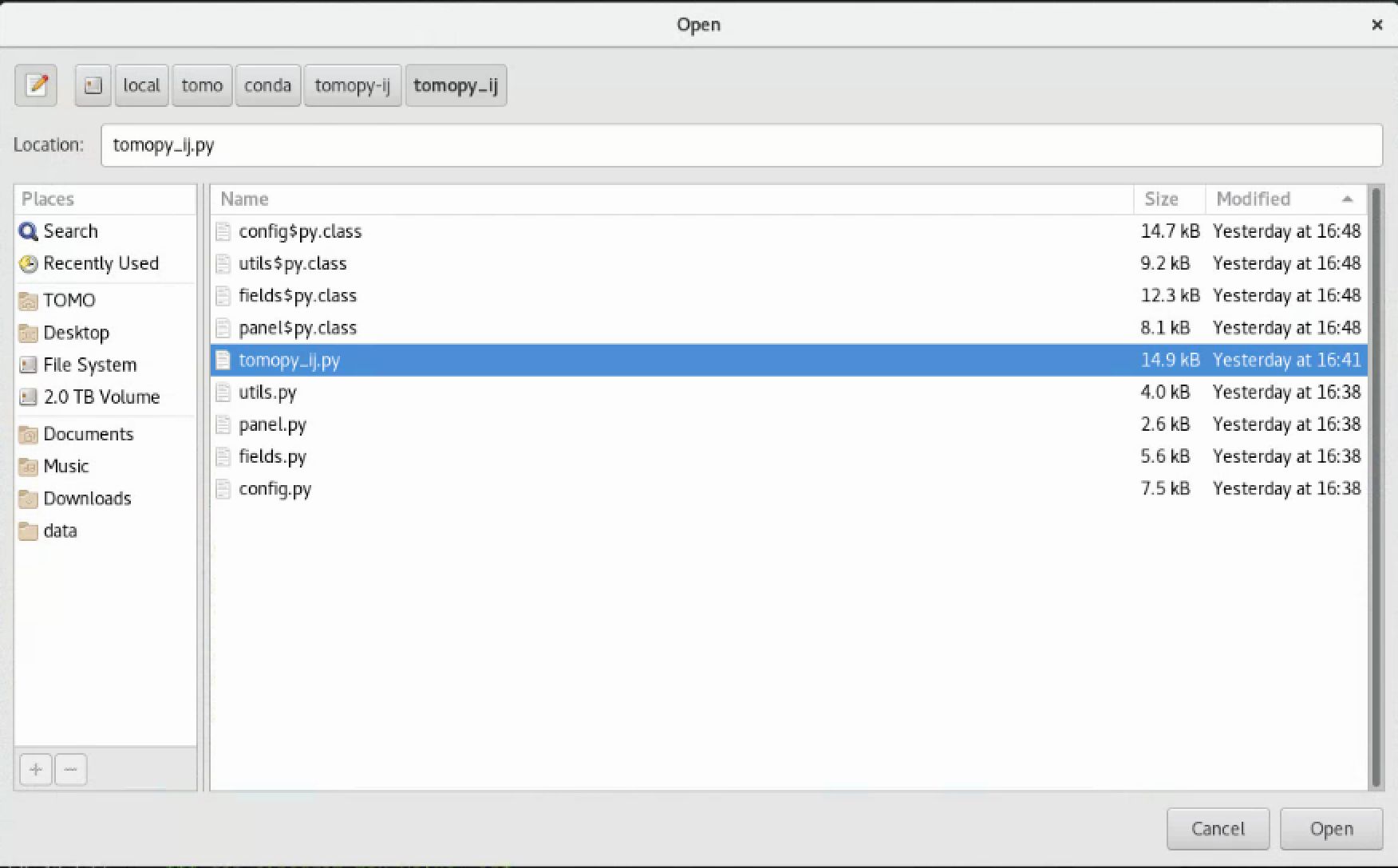
then press run on:
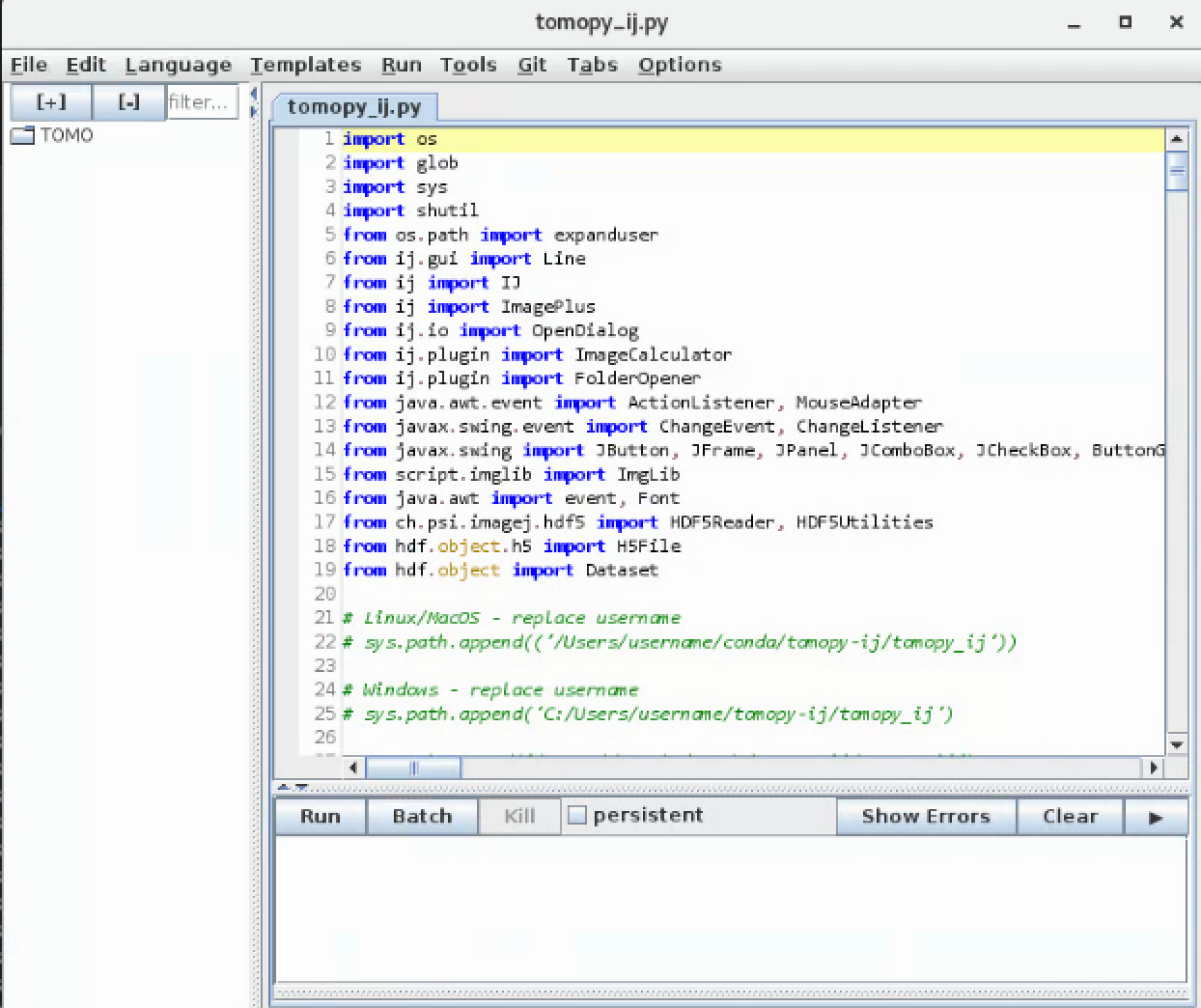
to obtain the main tomopy-ij screen:
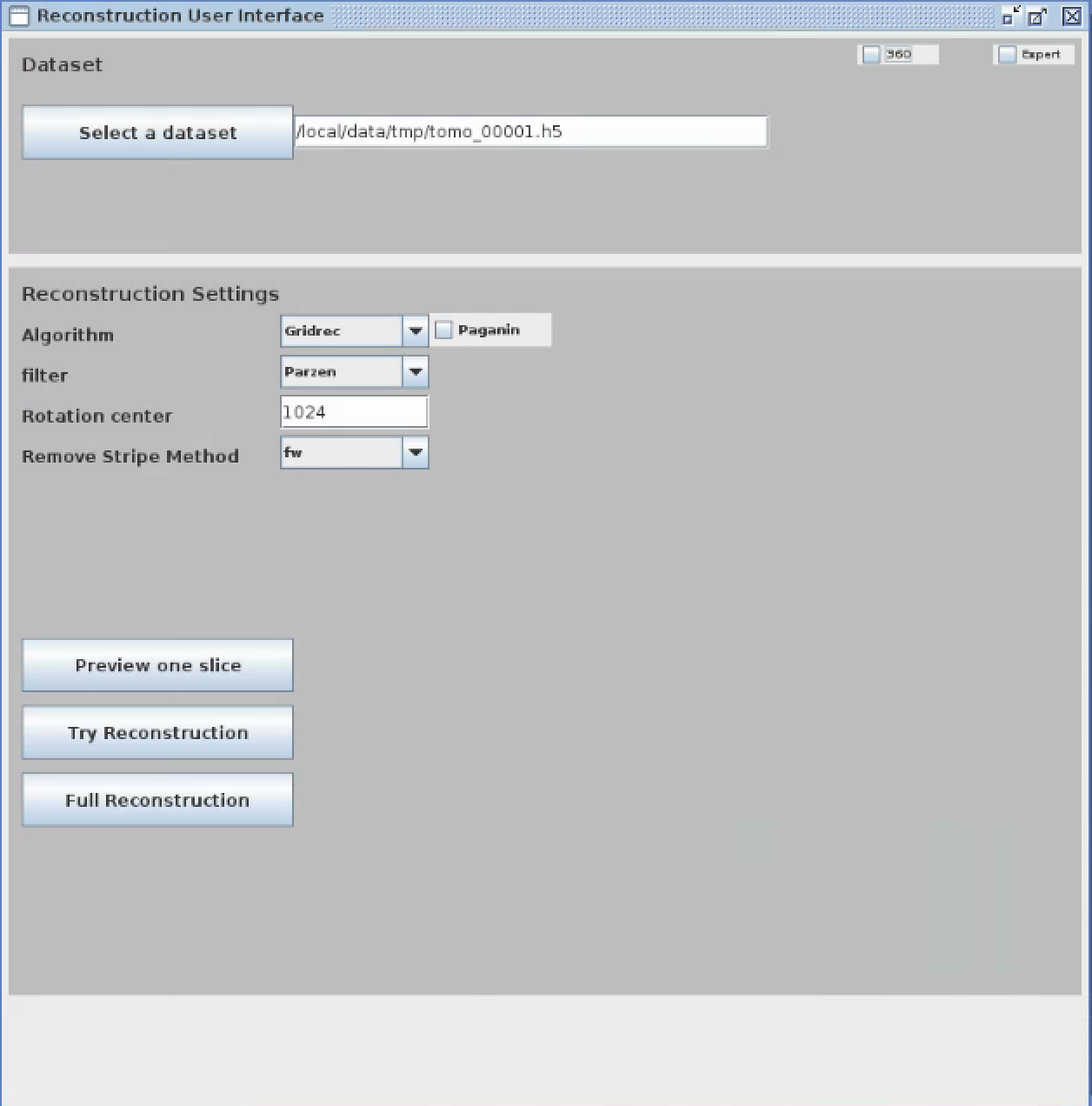
for more details check tomopy ij.
tomopy-cli¶
To manually reconstruct a data set, use the tomopy cli:
[tomo@handyn]$ tomopy recon --file-name /local/data/YYYY-MM/PI_lastName/file.h5
To automatically find the center for all data sets in a directory use:
[tomo@handyn]$ tomopy find_center --file-name /local/data/2021-02/Stock/180/
this command will generate a parameter file (extra_params.yaml) containing the centers.
To run a single slice reconstruction on all the data sets using the parameter file use:
[tomo@handyn]$ tomopy recon --rotation-axis-auto manual --gridrec-padding True --nsino 0.5 --reconstruction-type slice --file-name /local/data/2021-02/Stock/180/ --parameter-file /local/data/2021-02/Stock/180/extra_params.yaml
After inspecting the reconstructed slices, you can adjust the center by editing the parameter file, then you can run the full reconstruction for all data sets with:
[tomo@handyn]$ tomopy recon --gridrec-padding True --remove-stripe-method fw --fw-pad True --nsino-per-chunk 128 --reconstruction-type full --file-name /local/data/2021-02/Stock/180/ --parameter-file /local/data/2021-02/Stock/180/extra_params.yaml
360 deg data sets¶
To do a try reconstrution on a 0-360 deg data set run:
[tomo@handyn]$ tomopy recon --reconstruction-type try --rotation-axis-auto manual --gridrec-padding True --remove-stripe-method fw --fw-pad True --file-type double_fov --rotation-axis 50 --center-search-width 45 --file-name /local/data/2021-02/Stock/360/01_010.h5
once the center is selected run the full reconstruction with:
[tomo@handyn]$ tomopy recon --reconstruction-type full --rotation-axis-auto manual --gridrec-padding True --remove-stripe-method fw --fw-pad True --nsino-per-chunk 128 --file-type double_fov --file-name /local/data/2021-02/Stock/360/01_010.h5 --rotation-axis 30.0